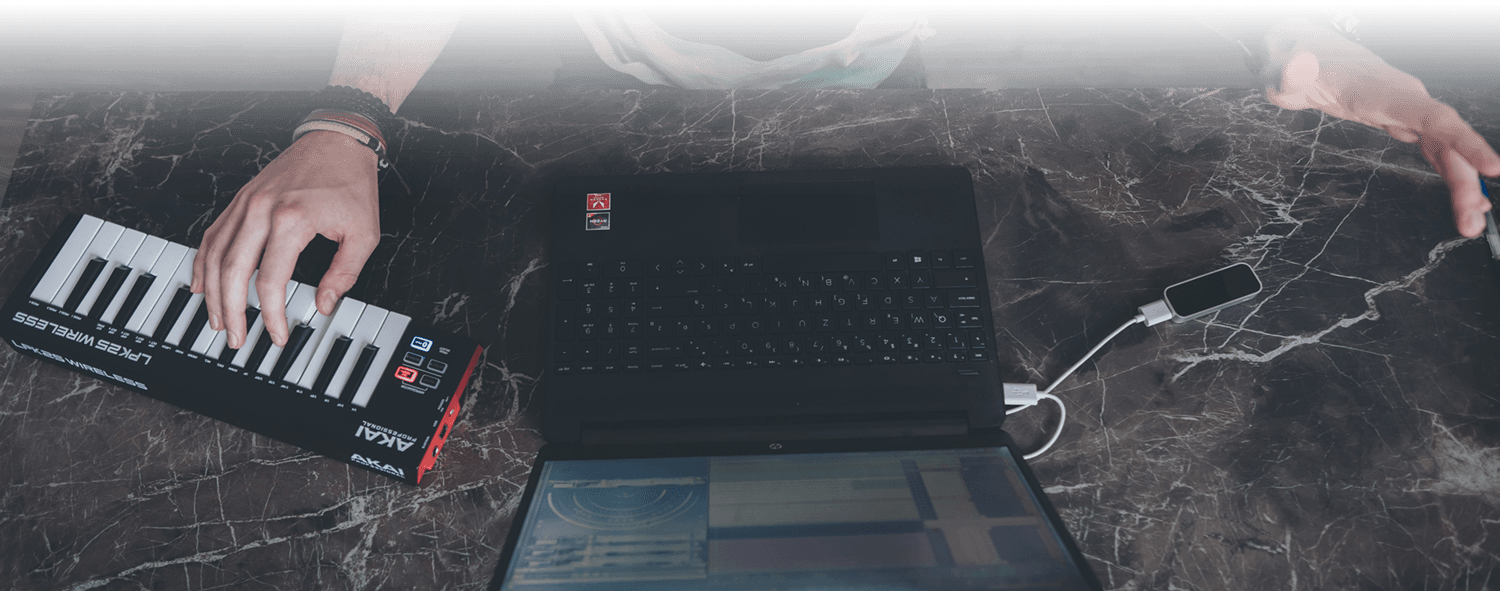WELCOME TO THE NEXT GENERATION
Infinite Brass is a collection of next-gen virtual brass instruments that let you play any line exactly as it sounds in your head—right on your keyboard with no keyswitching—and render your performance authentically with a fantastic, clean, modern sound in one of 3 different spaces.
Build your own ensembles with 29 individual instruments and 13 different mutes. Whether you prefer a more centered sound for concert works or a wide sound for film scoring, 58 positions allow you to create any layout you desire. Infinite Brass comes with 3 standard spaces: the warm Mozarteum, the bombastic Bersa Hall, and the dry Studio. The ambiance is generated in real-time through convolution using bespoke impulse responses unique to each position and room, so the ambiance is always 100% reflecting the performance. Phase-aligned samples result in no perceived cross-fades between the layers; the response is smooth, musical, and sounds like the real thing.
Infinite Brass boasts some of the widest brass instrument ranges on the market and a consistent dynamic range from ppp to fff for all instruments. All instruments have playable vibrato, flutter, and growl, even all three at the same time.
Infinite Brass was chromatically sampled at 48 kHz/24-bit. In spite of all the listed features, these instruments are some of the lightest you’ll ever use, totaling 14.0 GB with only ~50 MB of RAM used per instrument.
Infinite Brass requires full version of Kontakt 5.7+. Not compatible with free Kontakt Player. Kontakt runs as stand-alone, a VST or AU plug-in, or AAX in PT.
Another big update for Infinite Brass. No new instruments this time, but you'll find quality-of-life improvements, new workflow compatibility features, sound improvements, new mics, legato improvements, and more.
New Mics
Horns now have the instrument mic available for all positions. Instrument mics are phenomenal for adding detail to your horn lines. Even a single one in an entire horn ensemble will be enough to draw attention. Previously only present in the soloist position (where it replaced the standard Close mic in terms of distance), you can now switch between Close and Inst mics with a single click in the interface. It will even work while Mixed Mic is enabled, as the instrument will swap to a different set of mic mixes.
Low Brass Refresh
With pretty much every other instrument getting a touch-up at some point, now is the time to tighten up the 'bones.
Along with tone adjustments, trombones now have less low-mid build-in in the room. This low-mid stuff makes it sound full but it will easily clog up your mix if you're not careful, so I would find myself in a situation where I needed it to cleaner, but couldn't do anything without negatively impacting the overall tone of the instruments, and based on your feedback, you felt the same. So now if you want to add it back in, just drop an external reverb, EQ out the highs, and dial it in.
The pitch behavior engine has also been updated, so trombones will act more believably in the lowest parts of their range. This, in turn, massively improves the sound of a low brass ensemble playing in unison. You'll hear this in trumpets and horns, too.
Improvements and Bugfixes
1.6 includes a legato update for all instruments. Based on user feedback, legato has been streamlined to create a better user experience, and it will sound better when it comes to horns and trombones.
The Pitch Bend range is now unlocked. Do note that the instruments are still sample-based, so you'll get deteriorating quality as you bend more.
The samples are stereo by default. This was done to somewhat counter the static nature of impulse responses. Mono Compatibility will switch the instrument to single-channel mode, increasing correlation when using close mics, in exchange for a slightly more static stereo image.
Close mic panning will now more consistently follow the instrument position. Trumpets also received improvements to their stereo image, resulting in more clarity.
Two of the bug fixes worth highlighting are note-off handling, which will reduce the chance of hanging notes occurring on playback stop, and the phasing fix. With 1.5, some users have experienced completely random phasing issues, and that's now been taken care of.